5 Ways to make your Shopify Website More Accessible
Complying with the World Wide Web Consortium (W3C) guidelines, ecommerce business owners reaped the benefits of an expanded reach. Retailers with accessible Shopify websites can sell their products to more people and are protected from the threats of legal action.
In general, accessible ecommerce websites provide better user experience and boost your site’s SEO, resulting in enhanced search engine rankings.
Now that the benefits are clear, let’s jump on the ways to improve your Shopify website’s accessibility:
- Using High-Contrast Color Schemes
There should be a high level of contrast between the foreground and background elements. Black text on a white background is usually the best option. Any contrast ratio of 7:1 or greater will achieve the highest color contrast guidelines for normal-sized text.
Use high-contrast color when determining the colors for your site. Use tools like Wave and CheckMyColours to visually possible even to individuals with low vision or color blindness.
Other things you can do is using visual separation like borders or whitespace to distinguish blocks of content from one .
- Improving Accessibility to Different Devices
Designs your online store to
For best results, opt for a simple and minimalist design. But if you can’t avoid adding some graphics,
And make sure your site supports the latest browser versions, including screen reader software. Screen readers are software programs that permit the blind to read text on their computers with either a braille display or a speech synthesizer.
- Adding Semantics to Site Code
Semantics means using various types of HTML tags to help search engines and screen readers understand the information on your web pages and display the right information to the user:
- Title tags (<h1>, <h2>, <h3>, etc.) should be used in order of importance, with the most important text content appearing inside a <h1>, subheadings appearing inside a <h2>, and so on.
- HTML5 elements like <nav>, <main>, and <article> to indicate the role of the elements on your page.
- Unique meta description (the content inside a <meta name=”description”> tag in your site’s <head>).
- Images have defined an alt=”Image description” attribute so that image-based search engines can index and show them for relevant search terms.
Don’t forget to run the key pages in your theme through an HTML validation tool (like https:// validator.w3.org) as part of your quality assurance process.
- Optimizing Form Submissions
When designing your e-commerce site, elements like form fields and labels should be closer together to aid the sequential understanding of information.
Present new on-screen info step-by-step, like new product features. Provide reminders and alerts to suggest required actions. Avoid laying out tasks over multiple screens to prevent information overload.
- Incorporating Text Translations to Images and Videos
Text’s flexibility translates to readability across screen reader, Braille and other assistive technologies that communicate site content to users. So, it's important to have plain text equivalent to other non-text elements on your site like images and videos.
For images, the alt text should be provided. This is especially crucial for informative or complex images like infographics. The text must include the message you wish to convey through that image.
For videos, provide captions or transcripts that users can download and print so they can read within their own pace. Moreover, video transcripts enable search engines to index the content of those videos.
Conclusion
Taking steps to improve your Shopify website’s accessibility could drive additional sales and help meet government requirements and regulations. More importantly, however, is having the commitment to reach out to more people who have a genuine need for your products.
If you’d like some help making your Shopify store even more accessible, give us a shout at Hopatoo at hello@hopatoo.com. We’re experts in accessibility and passionate about helping others extend the reach of their websites.