How to Setup Local Pickup and Local Delivery in Shopify
During this Covid Pandemic, many retail stores have had to adapt and are finding other alternatives to deliver their products to their customers, contactless. Many have opened eCommerce shops and are now offering local delivery and local pickup to customers so they can make sure their customers remain safe and can shop online for what they need instead of in-store.
Shopify has given shops the ability to have store owners offer local pickup and local delivery for their websites. A store owner can change their shipping settings with just a few easy steps.
Local Pickup
The first thing you’ll want to do to have multi-origin shipping enabled.
To do that go to your Dashboard and click Settings, then click Shipping and delivery. Scroll until you reach the Delivery methods at the checkout section and click Manage rates.

Scroll until you reach the Shipping from section and enable multi-origin shipping by clicking Activate multi-origin shipping button.

Be sure to click Continue and then Save to make sure your new shipping profile is successfully added. Please note that local pickup is always set to free and cannot be charged as a service.
Now go back to Shipping and Delivery and scroll until you spot the section, Local Pickup. Click Manage on all locations that you want to have local pick up enabled for.

Select this location offers local pickup and be sure to check under Information at check to change any of the settings to meet your needs. Be sure to click save and now you have local pickup set up for your store(s).
Local Delivery
To have a local delivery setup, go to your Dashboard and click Settings, and then click Shipping and delivery. Scroll until you see the Local delivery section and click manage on any of the store locations that you want to offer local delivery for.

Then select This location offers local delivery and go under the Delivery area to configure your settings. One of the options you can set up is your delivery radius, this number should be the maximum distance on where you are willing to do local delivery.

The next option allows you to configure postal codes, in which you can deliver to, you can enter them one by one or you can enter a list of postal codes, be sure to separate each postal code with a comma.

The last option allows you to set your delivery prices, please enter the price you want your local delivery service to cost. If you want to offer free delivery enter 0.
Alternatives:
If you are not finding that the local delivery and pickup settings are meeting your needs, we would suggest going on the Shopify app store. Search for a local pickup/delivery app that can give you the customization you need to offer the service you want. One of the more popular local pickup/delivery apps is an app called Zapiet Store Pickup + Delivery.
One of the cool features you can get out of Zapiet is the ability to tag orders according to their location and then filter by type. It can also allow customers to check if they are eligible for local delivery on your homepage.
If you want to learn more about the Zapiet Store Pick + Delivery up, click here (link here: https://www.zapiet.com/shopify/store-pickup-delivery) to read more on how Zapiet can meet your delivery needs
If you need help with making sure your store is properly set up for local pick up and or delivery, consider hiring us here.
If you need assistance installing the Zapiet Store Pick + Delivery app, consider hiring us here.