How to use Loveable ai to build a shopify website
Build a Shopify Store with Loveable AI
Quick start: Try Loveable AI to plan, design, and launch faster—no heavy tech skills needed.
Building a Shopify website can seem like a daunting task, especially if you're not a tech expert. However, with the help of Loveable AI, creating an efficient and attractive e-commerce site is more accessible than ever. This article will guide you through the process of using Loveable AI to build your Shopify store, highlighting key features and benefits along the way.
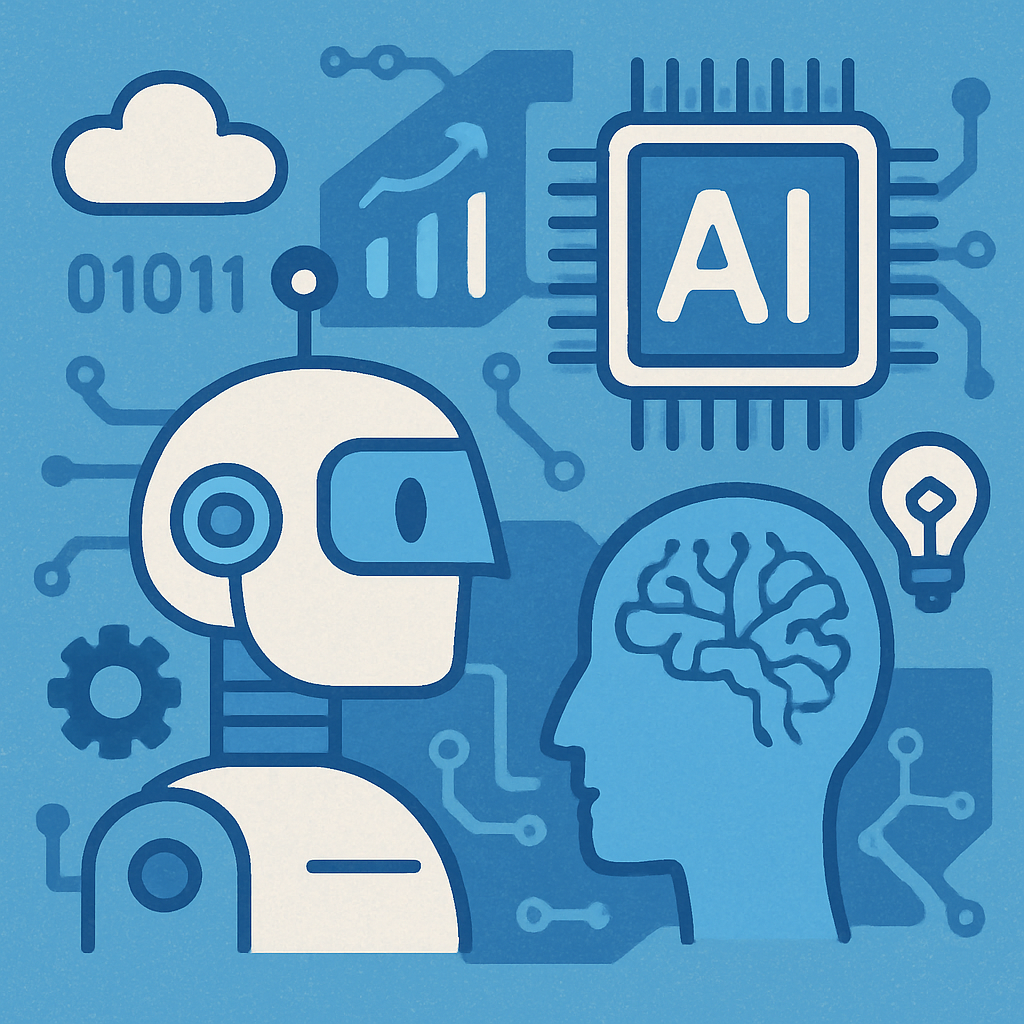
Key Features of Loveable AI
User-Friendly Interface
One of the standout features of Loveable AI is its user-friendly interface. Even if you're new to e-commerce or website building, you'll find the platform intuitive and easy to navigate. This simplicity is essential for small business owners and entrepreneurs who might not have extensive technical skills.
AI-Driven Design Assistance
Loveable AI offers AI-driven design assistance that can help you create a visually appealing and functional website. The AI can suggest design elements, color schemes, and layouts that align with your brand and target audience—ensuring your Shopify store looks great and provides a seamless shopping experience.
Setting Up Your Shopify Store with Loveable AI
 Step 1: Create Your Shopify Account
Step 1: Create Your Shopify Account
Before you can start using Loveable AI, you'll need a Shopify account. Visit the Shopify website and sign up. Shopify offers a free trial, so you can explore the platform before committing to a subscription.
Step 2: Integrate Loveable AI with Shopify
After creating your Shopify account, integrate Loveable AI with your store so it can access data and provide tailored recommendations.
- Install Loveable AI: Open the Shopify App Store, find Loveable AI, and follow the installation instructions.
- Authorize Access: Grant Loveable AI permission to analyze your store data and make personalized suggestions.
Step 3: Customize Your Store Design
With Loveable AI integrated, start customizing your storefront.
Choose a Theme
Loveable AI can help select a Shopify theme that suits your brand. It considers your industry, audience, and preferences to recommend strong options. Preview and choose the one that aligns with your vision.
Design Elements & Layout
Once you've selected a theme, Loveable AI assists with fonts, colors, and layout choices—including how to arrange product categories to enhance UX.
Step 4: Optimize Your Product Listings

Product listings are the backbone of your Shopify store. Loveable AI helps optimize titles, descriptions, and media to improve visibility and conversion.
AI-Powered Product Descriptions
Crafting compelling descriptions is time-consuming. Loveable AI uses language models to generate engaging copy that highlights key features and benefits.
Image Optimization
Images are critical in e-commerce. Loveable AI can analyze product images and suggest enhancements for quality and loading speed, ensuring customers can view products clearly and quickly.
Enhancing Customer Experience with Loveable AI
Personalization & Recommendations
By analyzing customer data, Loveable AI provides personalized product recommendations that boost AOV and repeat purchases.
Chatbot Integration
Integrate a chatbot powered by Loveable AI to handle FAQs, product info, and order tracking—delivering 24/7 support without extra headcount.
Monitoring & Improving Store Performance

AI-Driven Analytics
Track customer behavior and sales trends with insights from Loveable AI—then act on them to improve profitability.
A/B Testing
Run experiments on product pages, checkout flows, and campaigns using Loveable AI to discover what performs best for your audience.
Conclusion
Building a Shopify website with Loveable AI is a straightforward and effective way to establish a successful online presence. By leveraging AI, you can streamline design, enhance customer experiences, and optimize performance. Whether you're a small business owner or an entrepreneur, Loveable AI provides the tools to create a thriving e-commerce store.





